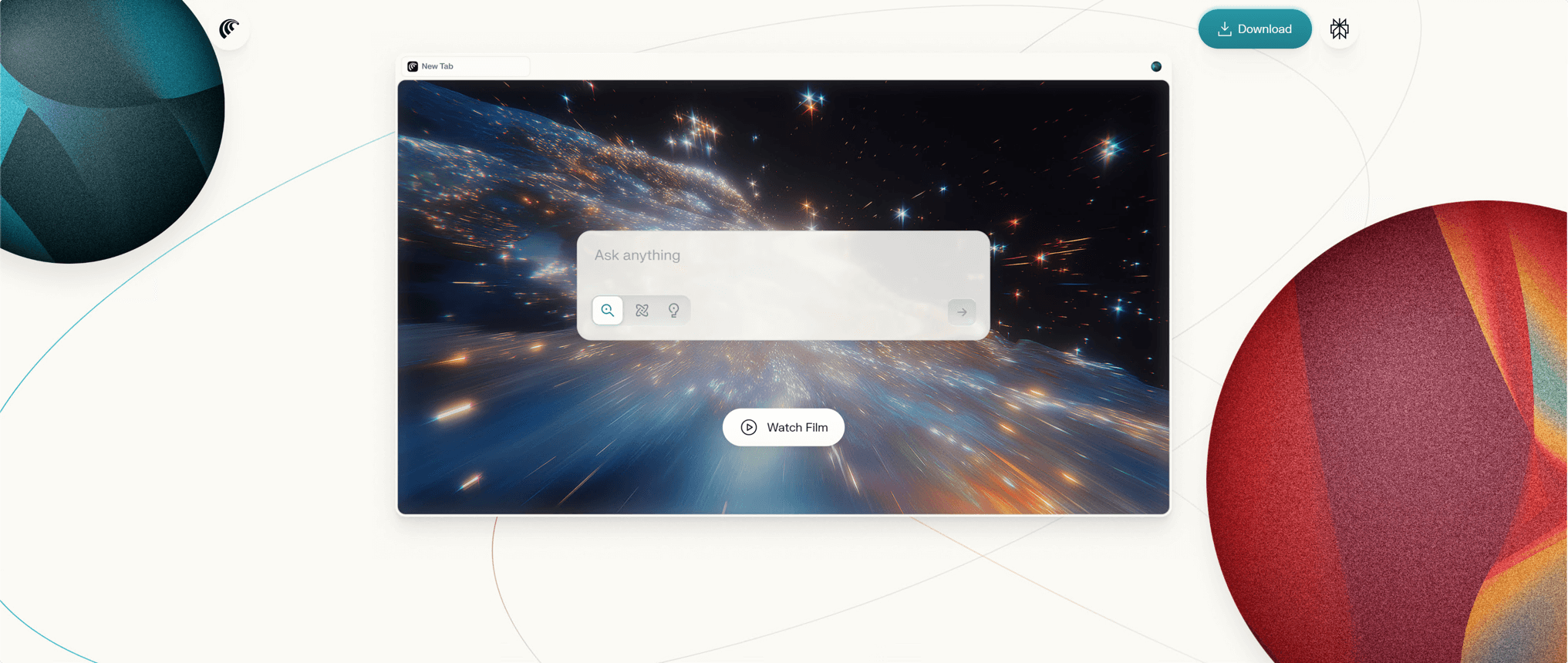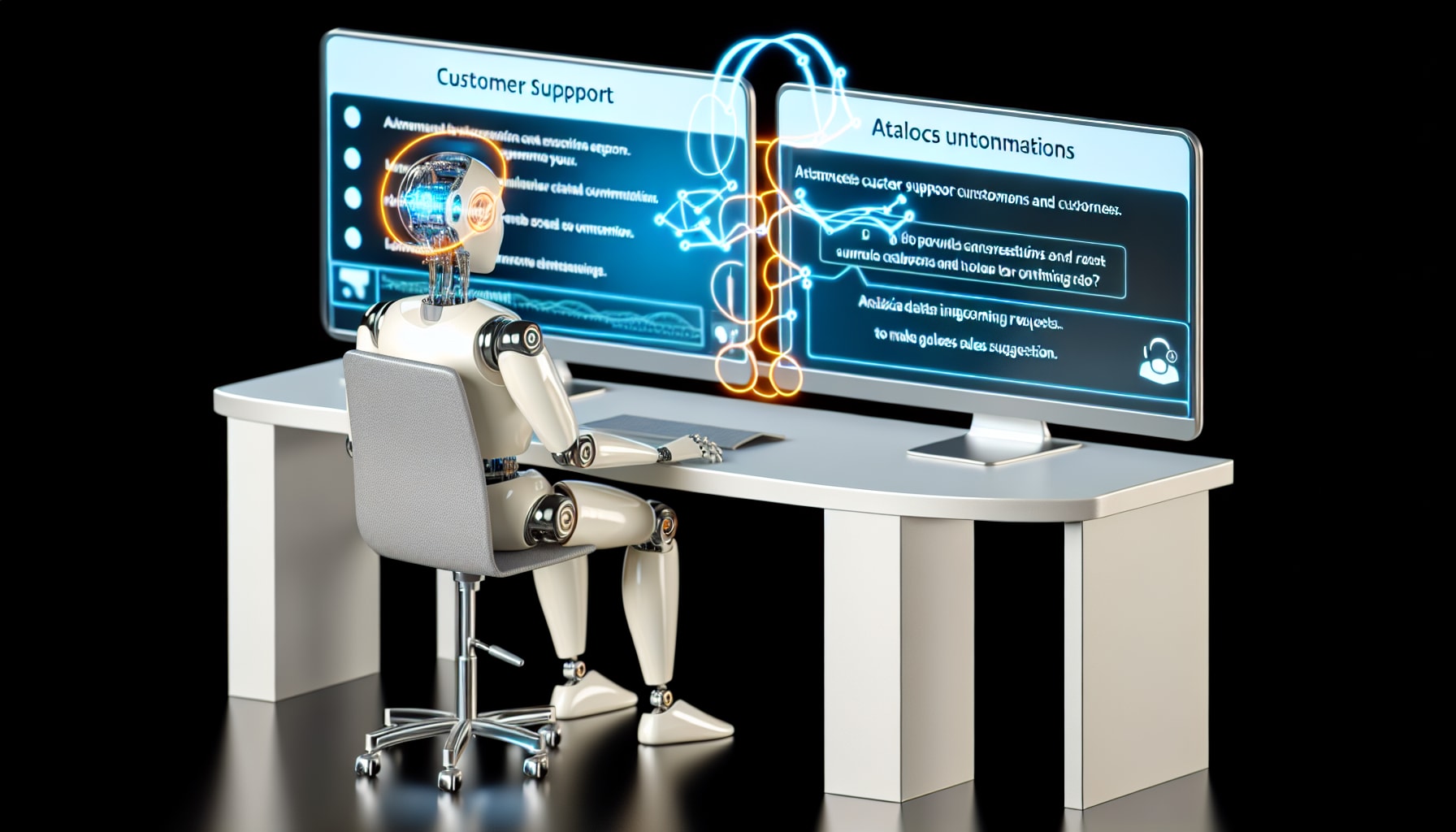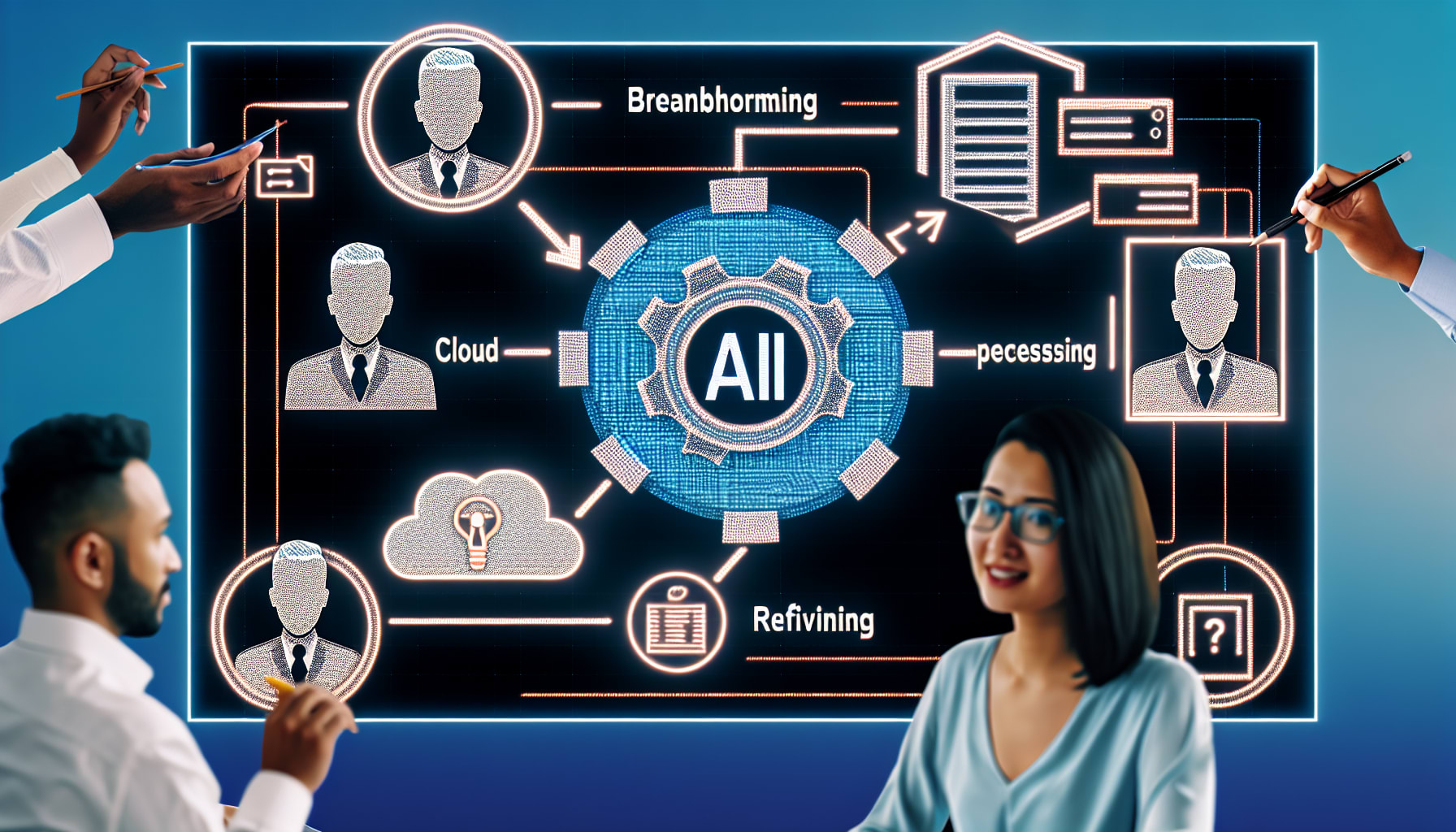In today’s digital landscape, video is no longer optional. Whether you’re a solo entrepreneur, a content creator, or a marketing team, it has become the default format for capturing audience attention. But here’s the catch: great videos aren’t easy to produce. Many creators pour their energy into stunning visuals, only to neglect the one element that often matters more: the audio. A poor voiceover or a clumsy edit can make even the most beautiful footage feel amateurish and unengaging. This is the critical mistake that holds countless creators back. This article will break down why voiceovers and editing are so often overlooked, how to master them for professional and emotionally resonant results, and which tools can help you get there faster and smarter.
Why Voiceovers and Editing Are Often Overlooked in Video Production
Many creators focus so intently on what their video looks like that they forget how it sounds. This section explores why the audio side of production is frequently treated as an afterthought and the consequences of this oversight.
The Importance of Voiceovers for Audience Engagement
A voiceover is more than just narration; it’s the element that transforms visuals into a compelling story, guiding the viewer’s understanding and emotional response.
A compelling voiceover can significantly increase video completion rates by making content accessible and emotionally engaging, even when viewers aren’t fully focused on the screen.
Think about your own media habits. You likely listen to content while commuting, cooking, or exercising. Research confirms this behavior is widespread, with a significant portion of audio consumption happening during other activities. A clear, well-crafted voiceover ensures your message lands even if the viewer is multitasking. Beyond accessibility, quality audio builds trust. A skilled narrator can break down complex topics, add emotional depth, and make your message more persuasive.
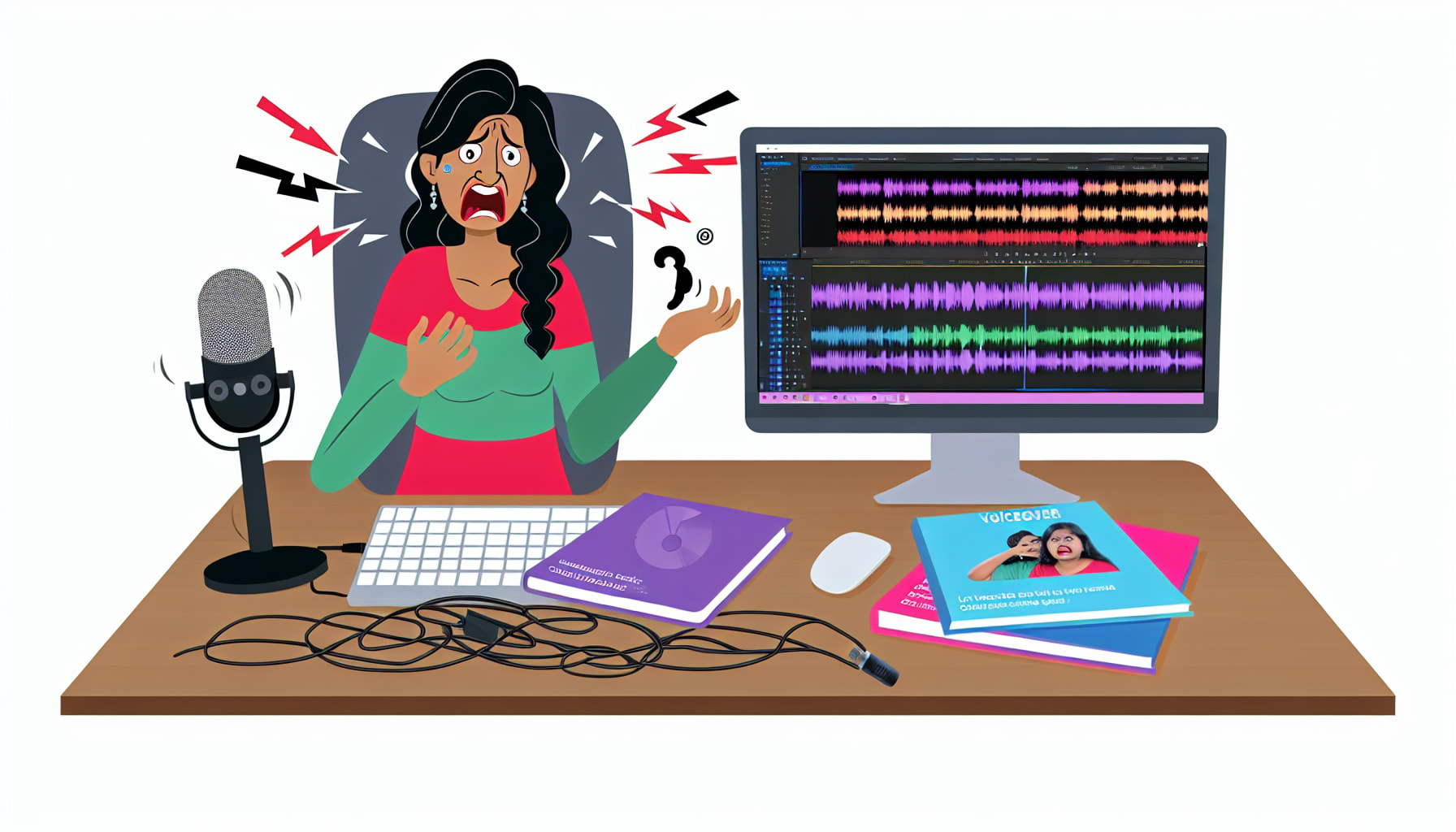
Common Voiceover Mistakes Explained
Even with the best intentions, many creators fall into common traps that undermine their audio quality. These mistakes can be distracting and make viewers tune out.
A recent TechSmith study on video viewing habits revealed that viewers are more likely to stop watching a video with bad audio than one with low-quality visuals. Common errors include:
- Poor Audio Clarity: Muffled, fuzzy, or garbled audio makes your content difficult to understand and frustrating to listen to.
- Inconsistent Pacing: Speaking too quickly can overwhelm your audience, while a slow, droning pace can bore them. A natural, deliberate pace is key.
- Monotone Delivery: A flat, robotic tone lacks the vocal inflection needed to keep listeners engaged.
A great voice over is not just about having a deep, resonant voice. It’s about clarity, pacing, and tone. Almost anyone can produce a professional-quality voice over with some practice and attention to these key elements.
The Overlooked Issue of Brand Voice in Editing
Editing is not just about cutting clips together; it’s about shaping the identity of your content. A huge mistake is blindly copying the editing style of popular creators without considering if it aligns with your own brand.
Many creators mistakenly copy popular editing trends instead of developing a unique style that amplifies their brand’s voice.
You’ve probably seen the fast-paced, caption-heavy style popularized by creators like Alex Hormozi. While effective for them, applying it to a brand that aims for a calm, educational tone can create a jarring disconnect. As video content strategist Carol Väljaots points out, editing should amplify your brand’s unique voice, not just mimic what’s trending. Your editing choices—from the pace of the cuts to the style of the graphics—should be a deliberate extension of your brand identity.
How to Create Professional and Emotionally Resonant Voiceovers
Creating a high-quality voiceover doesn’t require a Hollywood budget. It starts with a solid foundation: a good recording environment, a well-written script, and a thoughtful delivery.
Building the Ideal Recording Environment
The quality of your recording space is more important than the price of your microphone. The goal is to capture clean audio by controlling sound reflections and eliminating background noise.
You can achieve clean, professional audio without an expensive studio by controlling sound reflections and minimizing background noise.
You don’t need professional acoustic panels. Simple household items can work wonders. Hanging thick blankets on the walls absorbs sound, while a bookshelf filled with books acts as a natural diffuser, breaking up sound waves. Position your microphone correctly—a good starting point is 6-8 inches from your mouth—and use a pop filter to reduce harsh “p” and “b” sounds. Finally, minimize ambient noise by turning off fans, closing windows, and recording during quieter times of the day. These small adjustments make a massive difference in your final audio quality.

Scripting for an Auditory-Friendly Experience
A great voiceover starts with a great script. Writing for a listener is fundamentally different from writing for a reader.
Writing for the ear, not the eye, with conversational language and clear structure is the foundation of a compelling voiceover.
Keep your sentences short and direct. Avoid complex jargon that might confuse your audience. The best way to test your script is to read it aloud. This will help you identify awkward phrasing and unnatural rhythms. As one guide on how to make a video with a voice over explains, a script provides the essential framework for a polished final product.
“Writing a script is probably the single most important thing you can do to ensure your voice over sounds professional. Nothing ruins a good voice over faster than a lot of ‘uhms’ and ‘ahs’ as you try to remember what you wanted to say.” – TechSmith
Shaping Tone, Pace, and a Personal Style
Technique is crucial, but personality is what makes your voiceover memorable. Your delivery should match the content’s purpose and your brand’s identity.
Varying your pace, tone, and inflection to match the content’s mood is what transforms a simple narration into a distinctive and memorable performance.
Start with a quick vocal warm-up to prevent strain. Practice breathing from your diaphragm for better control, which prevents you from running out of breath mid-sentence. Experiment with different tones—a friendly, conversational style might work for a tutorial, while a corporate video may require a more authoritative delivery. This is how you develop a unique voice that connects with your audience and sets your content apart. For more tips, check out some guides on professional recording techniques.
Leveraging AI and Tools to Boost Voiceover and Editing Efficiency
The manual process of recording, editing, and syncing audio can be incredibly time-consuming. Fortunately, a new wave of AI-powered tools is changing the game for creators.
The Rise of AI-Generated Voices for TikTok and Reels
Recording your own voice isn’t always practical. You might be in a noisy environment, feel uncomfortable with your voice, or simply not have the time. This is where AI-generated voices have become a powerful alternative.
AI voices offer creators a fast, consistent, and high-quality alternative to self-recording, overcoming issues like background noise and performance anxiety.
Unlike the often robotic built-in text-to-speech features on platforms like TikTok, modern AI voice generators produce incredibly realistic and natural-sounding narration. They allow you to generate a perfect take every time, without the hassle of re-recording. This is a huge advantage for creating short-form content for platforms like Instagram Reels, where speed and consistency are key.

A Look at Tools like SendShort and Podcastle
Creators need something different now. Not just faster, but smarter. Not just easier, but emotionally resonant. Tools like SendShort and Podcastle are designed to meet this need.
Platforms like SendShort and Podcastle provide creators with hundreds of realistic AI voices and intuitive interfaces, making professional-grade voiceovers accessible to everyone.
Podcastle gives you access to over 450 AI voices, allowing you to find the perfect tone and style for any project. You can adjust the pace and inflection to match your video’s mood, giving you a level of control that was previously only possible with professional voice actors. Similarly, SendShort is optimized for creating voiceovers for Reels, offering a user-friendly interface that simplifies the entire process.
“AI voiceovers remove that obstacle by giving you a natural-sounding narration without the hassle of recording… You type out your script, select a voice, and get a high-quality narration in seconds. No re-dos, no wasted time.” – Podcastle
Syncing Audio and Automating Edits
Beyond voice generation, AI is also streamlining the editing process itself. Modern editing software can automate tasks that used to take hours of manual work.
Modern tools simplify the once-tedious process of syncing audio to visuals and can even automate cuts based on the script.
Tools like Descript have pioneered text-based video editing. Instead of manipulating complex timelines, you can edit your video simply by editing the auto-generated transcript. Deleting a word or sentence in the text automatically removes the corresponding video and audio clips. This workflow is not only faster but also incredibly intuitive. These platforms can also automatically remove filler words like “um” and “ah,” instantly cleaning up your audio for a more professional sound.
Key Strategies and Pitfalls to Avoid in Video Editing
Great editing is invisible. It guides the viewer’s experience without drawing attention to itself. This requires a strategic approach that balances technical skill with creative storytelling.
Maintaining Consistency Between Brand Voice and Content
Your editing style is a core part of your brand’s identity. Every choice, from transitions to text overlays, should feel cohesive and intentional.
Effective editing reinforces your brand’s identity through consistent visual elements and a style that matches your message, rather than just chasing trends.
This means developing a consistent visual language. Use your brand’s colors and fonts in your text overlays and graphics. Choose transitions that match the mood of your content—a smooth fade for a serious topic, a quick cut for an energetic vlog. As Descript’s guide to editing suggests, creating templates for your videos can streamline this process and ensure all your content feels like it belongs to the same family.
“The biggest mistake I see video editors make, is not listening to your brand… Every brand has its own voice and editing should amplify that. It’s our job as editors to understand that voice.” – Carol Väljaots, Video Content Strategist

Balancing Pacing, Emotion, and Storytelling
Editing is a dance between three fundamental elements: rhythm, emotion, and story. Mastering this balance is what separates good editing from great editing.
Great editing is a delicate balance of rhythm, emotion, and story, using cuts and pacing to build tension, evoke feeling, and guide the viewer’s attention.
As video creator George Bartlett explains in a LinkedIn post on editing fundamentals, your rhythm is determined by the pace of your cuts. Fast cuts create energy, while longer takes allow for reflection. Your transitions and music choices shape the emotional journey. But above all, every edit must serve the story. Ask yourself: Does this cut clarify the message? Does this transition enhance the mood? Your goal is to create a seamless experience that fully immerses the viewer.
Common Video Editing Mistakes and How to Fix Them
Many YouTubers make the same avoidable editing mistakes that kill viewer retention. Fortunately, most of them have simple fixes.
Common editing errors like jarring cuts, poor audio balancing, and inconsistent visuals can be fixed by focusing on smooth transitions, clear audio hierarchy, and visual continuity.
One of the most frequent mistakes, as detailed in a video by Film Booth, is poor audio mixing. Background music should support the voiceover, not compete with it. Lower the music volume during narration to ensure your voice is always clear. Another common issue is a lack of visual variety. Use B-roll footage, graphics, and different camera angles to keep the screen dynamic and engaging. Finally, ensure your color grading is consistent across all clips to maintain a cohesive and professional look.
Conclusion
Mastering voiceovers and editing is no longer a luxury reserved for professional studios; it’s an essential skill for any creator who wants to stand out. The path to better videos starts with recognizing that audio is just as important as visuals. By focusing on the fundamentals—a clean recording environment, a well-crafted script, and a delivery that connects—you can lay a strong foundation. From there, embracing modern tools can transform your workflow, making it faster, smarter, and more creative.
Ultimately, the goal is not to chase trends but to find an authentic voice and style that amplifies your unique message. The tools and techniques discussed here are designed to help you do just that. Try Fliki free. Make one video. You’ll know instantly if it’s for you. By putting these principles into practice, you can stop struggling with the technical details and start creating content that truly resonates.
Tools like this won’t fix everything, but they can make things easier.
Sometimes, getting unstuck is just about removing one small barrier.
If this sounds useful to you, Feel Free to Explore the Tool
Here →