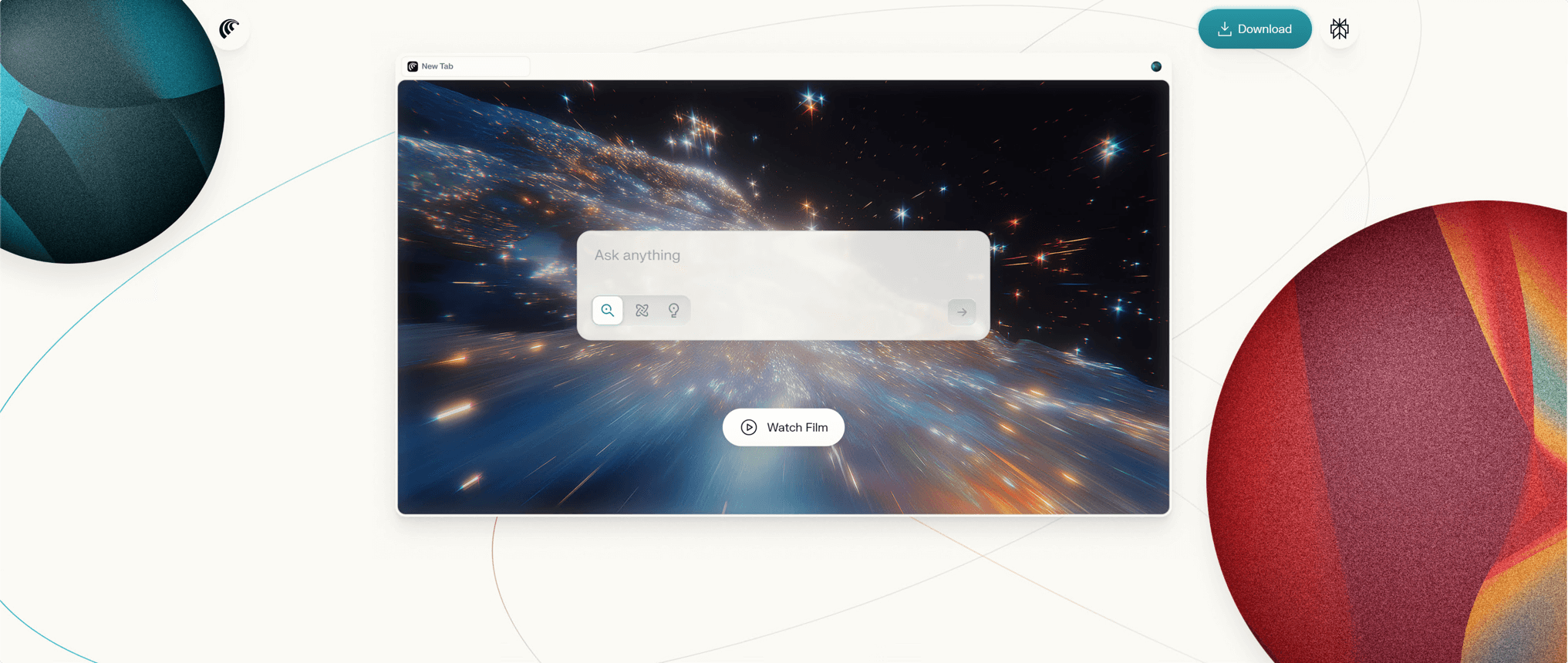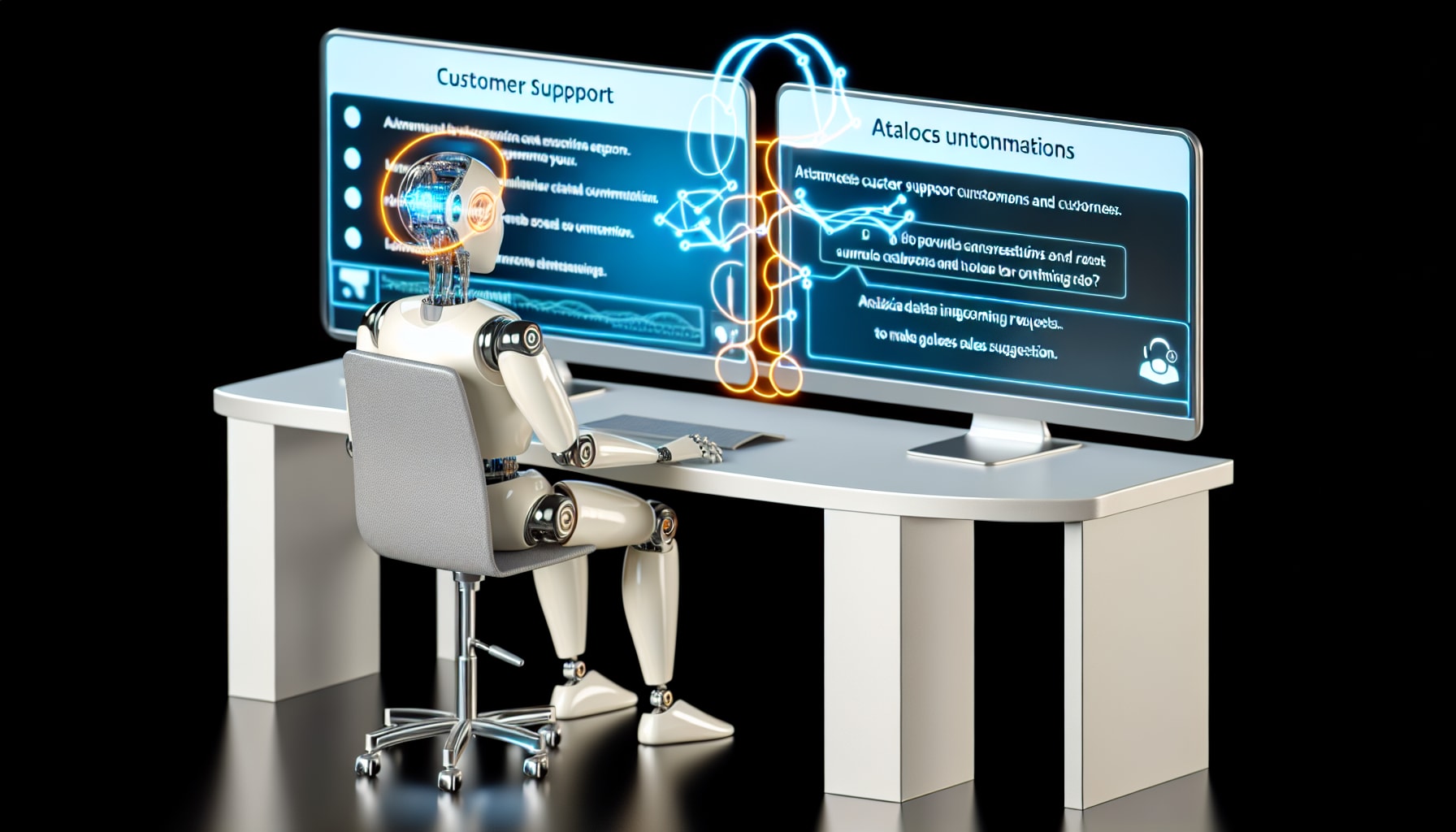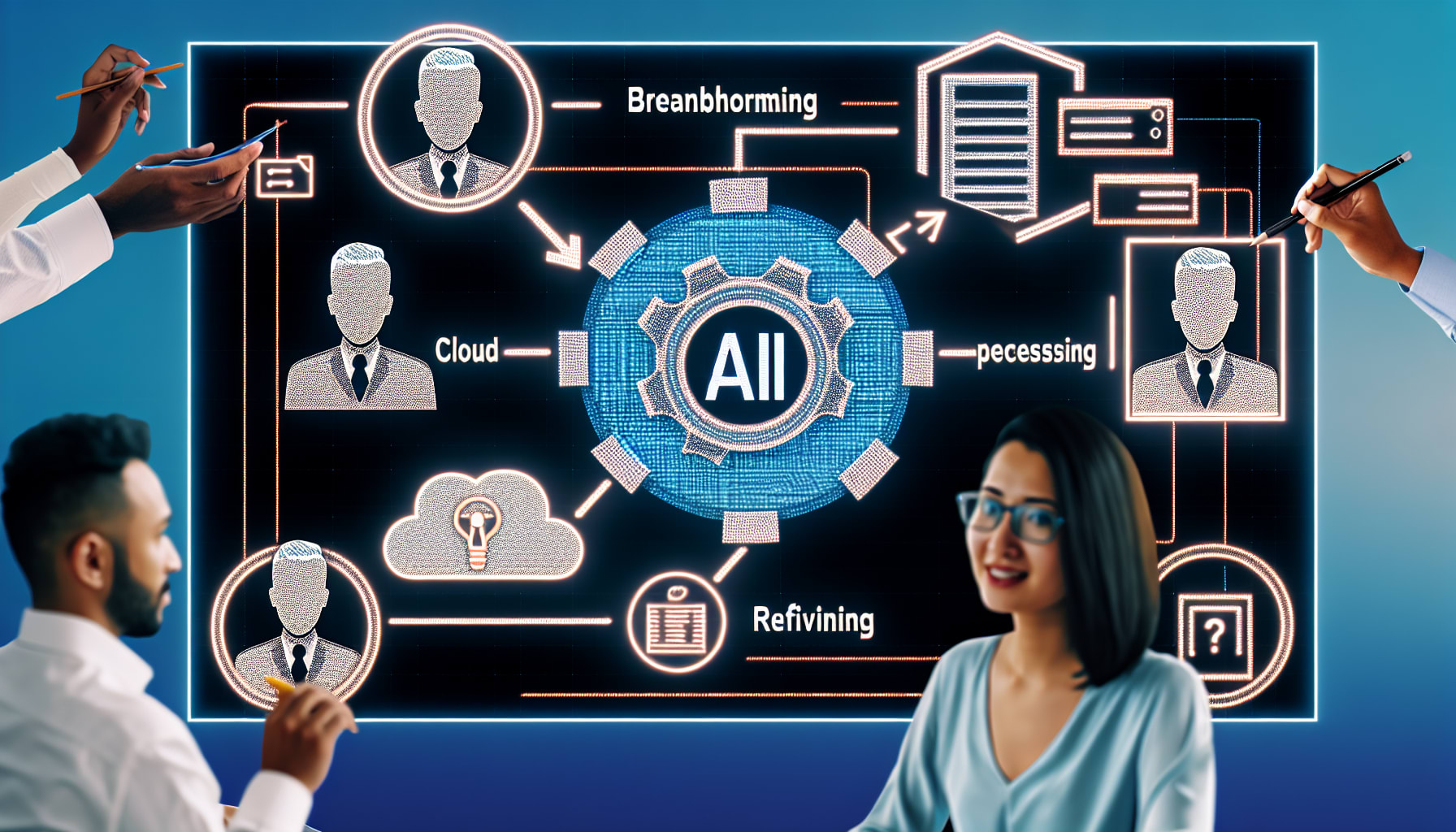Search Engine Optimization (SEO) can often feel like a moving target. Just when you think you’ve figured it out, the rules seem to change. For many website owners, the process of optimizing posts, tracking keywords, and fixing technical issues takes more time than creating the content itself. This is where a powerful tool can make a tangible difference. Rank Math is a Search Engine Optimization plugin for WordPress designed to streamline this entire process. It integrates a suite of intelligent tools directly into your dashboard, turning complex SEO tasks into manageable actions. This guide will walk you through how to leverage Rank Math to not only improve your site’s visibility but also to save countless hours of manual work, allowing you to focus on what you do best: creating great content.
We’ll explore its core features, from AI-driven content suggestions to its robust automation capabilities, and provide practical steps to get the most out of this all-in-one SEO solution.
Rank Math’s Core Features and Advantages
What makes Rank Math a go-to choice for WordPress SEO?
Rank Math bundles a comprehensive set of SEO tools into a single, lightweight plugin. Instead of installing multiple plugins for tasks like schema markup, redirections, and 404 monitoring, you get everything in one place. It’s designed with a modular framework, allowing you to enable only the features you need, which helps keep your site fast and uncluttered.
Rank Math provides an all-in-one, AI-enhanced toolkit that simplifies on-page SEO, keyword tracking, and structured data implementation. This integration saves you from repetitive work and provides clear, actionable suggestions right within the WordPress editor, making it easier to improve your content’s ranking potential.

Introduction to the Rank Math Plugin
At its core, Rank Math is built to make on-page SEO accessible to everyone, from bloggers to large e-commerce stores. Upon installation, a step-by-step setup wizard guides you through the ideal configuration for your specific type of website, pre-selecting optimal settings so you can get started quickly. Its clean user interface presents the right information at the right time, offering advanced snippet previews to show how your content will appear on Google and social media. This focus on user experience means you spend less time figuring out the tool and more time optimizing your site.
AI Content Optimization
One of Rank Math’s standout features is its Content AI. AI content optimization is the process of improving your content using artificial intelligence tools that help make your writing more readable, engaging, and suited for search engines. Instead of manually checking for keyword usage or readability, the AI does it for you, offering dynamic suggestions for headlines, keywords, and even questions to include in your content. It analyzes your text against top-ranking pages for your target keyword, providing data-driven recommendations to strengthen your article. This feature acts as a personal AI assistant, ensuring the content you write is not only great for visitors but also for search engines.
Keyword Tracking and Ranking Analysis
Understanding how your content performs is crucial for long-term growth. Rank Math Pro integrates a powerful rank tracker directly into your WordPress dashboard. You can monitor the performance of specific keywords, track their position history, and see how your rankings fluctuate over time. This eliminates the need for expensive third-party rank-tracking services.
Rank Math is seriously THE BEST SEO plugin that I ever installed and tried out in my 6 years of Blogging! It is hands-down one of the most mind-blowing, helpful & FREE SEO WordPress plugins.
— Ryan Robinson, Blogger
By connecting with Google Search Console, Rank Math displays vital metrics like search impressions, total clicks, and click-through rates (CTR) for each post. This allows you to identify which keywords are driving traffic and which posts are underperforming, giving you clear insights on where to focus your on-page SEO efforts. This data-centric approach helps you make informed decisions to improve your organic search visibility effectively.
Advanced SEO Settings and Automation Tools in Rank Math
How does Rank Math automate complex SEO tasks?
One of the biggest challenges in SEO is the sheer volume of repetitive tasks. Rank Math addresses this by building automation into its core functionality. From initial setup to ongoing maintenance, the plugin is designed to handle technical SEO configurations with minimal manual intervention. This allows you to implement best practices across your entire site without needing to be an SEO expert.
Rank Math’s automation tools, including its setup wizard, redirection manager, and 404 monitor, handle technical SEO heavy-lifting so you can focus on content strategy. These features work behind the scenes to ensure your site remains technically sound, preventing common errors that can harm your rankings.
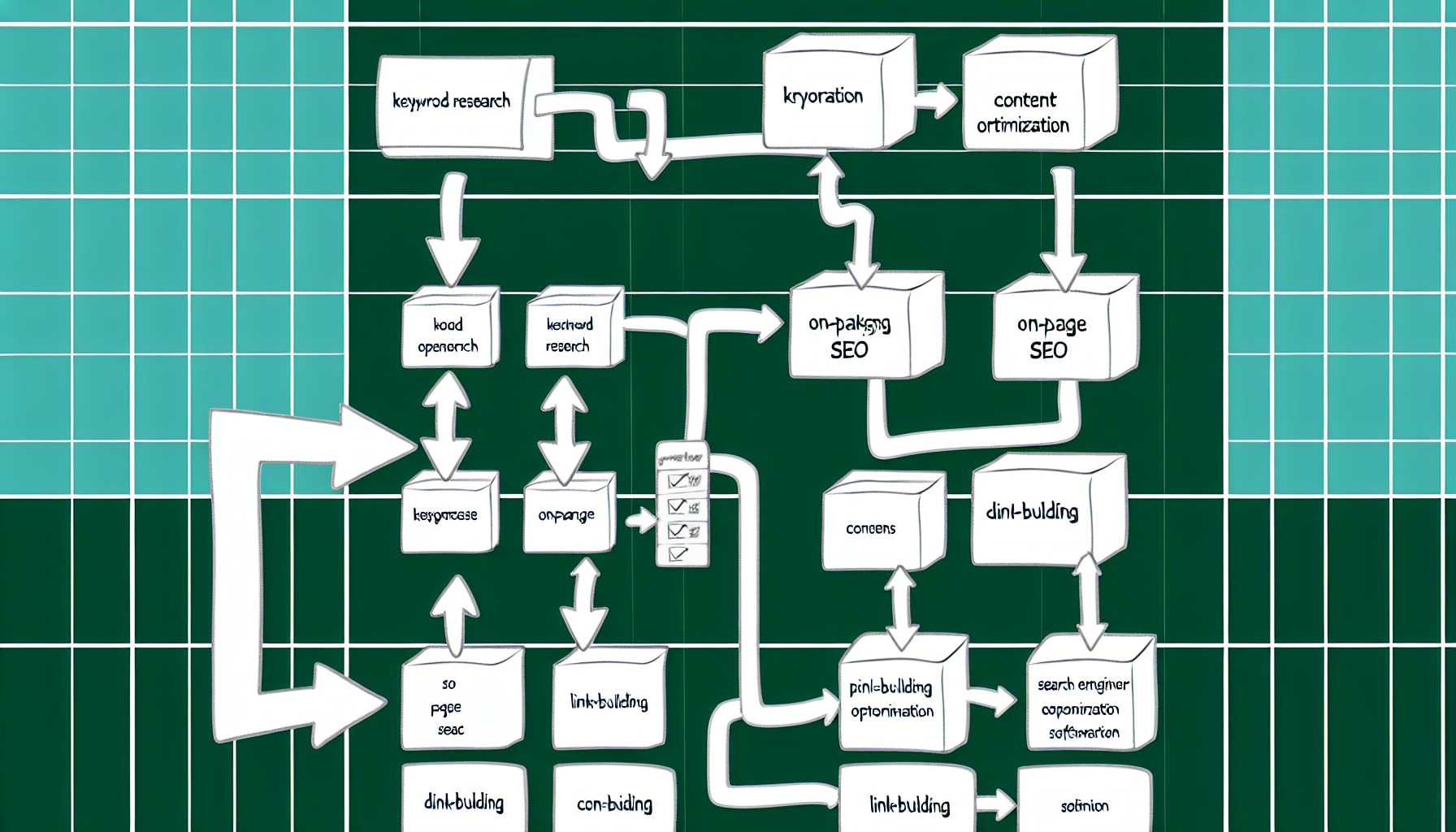
Automated SEO Configuration Wizard
Rank Math’s setup wizard is a prime example of its commitment to simplification. When you first install the plugin, it guides you through a step-by-step process that “practically configures itself.” It verifies your site’s settings and recommends the ideal configuration based on whether you run a blog, an e-commerce store, or a business website. The wizard helps you set up essential SEO elements like social profiles, webmaster tool connections, and default schema types. This initial automation saves hours of manual configuration and ensures your site starts on a solid SEO foundation, even if you have no prior experience.
Advanced Redirection Management
Managing URL redirects is critical for maintaining SEO value, especially when you change slugs, delete pages, or restructure your site. A broken link can lead to a poor user experience and lost “link juice.” Rank Math includes a powerful, built-in redirection manager that makes this process straightforward.
Rank Math’s built-in smart redirection manager will help you create, manage, delete, enable, or disable redirects at scale.
— Rank Math
You can set up 301 (permanent), 302 (temporary), and other types of redirects without needing a separate plugin. The “Auto Post Redirect” feature is particularly useful; it automatically creates a redirect whenever you change a post’s URL, preventing visitors and search engines from hitting a dead end. This ensures a seamless transition and preserves your hard-earned rankings.
404 Error Monitoring and Repair
A “404 Not Found” error occurs when a user tries to access a page that doesn’t exist. Too many 404 errors can signal to search engines that your site is poorly maintained. Rank Math’s built-in 404 monitor helps you find and resolve these issues efficiently. It logs every 404 error, showing you the problematic URL, the referring page, and the time of the error. This information is invaluable for diagnosing broken links. From the 404 monitor dashboard, you can easily redirect these broken URLs to a relevant page, fixing the error and recovering potential lost traffic. This proactive approach to handling 404s helps improve both user experience and your site’s overall health.
Sitemap Configuration and Optimization with Rank Math
How do sitemaps work and why are they important?
A sitemap is essentially a roadmap of your website that you provide to search engines like Google. It lists all the important pages, videos, and files on your site, along with the relationships between them. Think of it like the index of a large book; it helps search engines discover and understand your content more efficiently, especially for large websites or sites with pages that aren’t well-linked internally.
Rank Math simplifies sitemap generation by automatically creating and updating search-engine-compatible XML sitemaps for all your content types. This ensures that search engines can easily find and crawl every important page, which is a fundamental step for getting your content indexed and ranked.
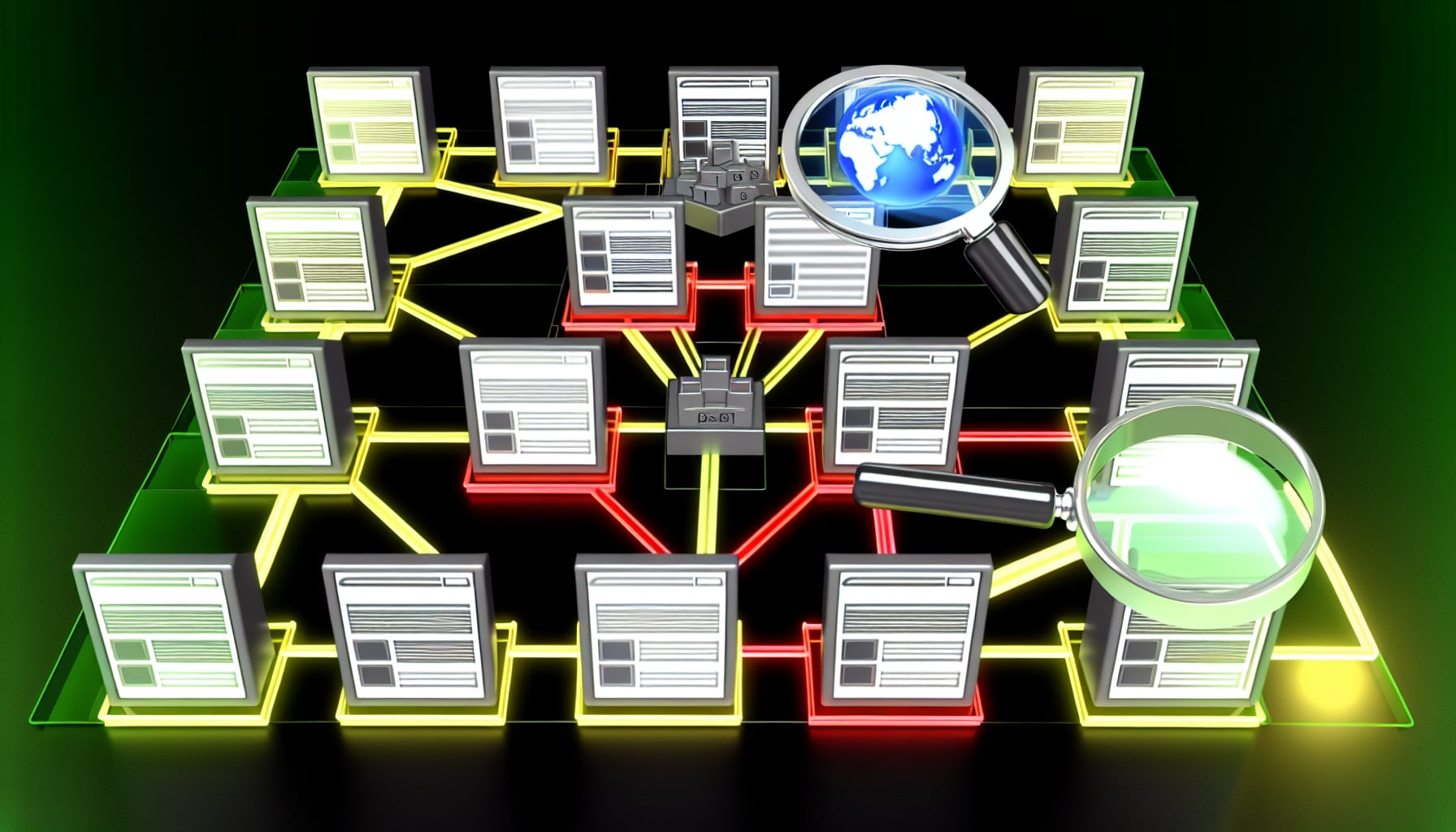
The Role and Necessity of a Sitemap
Without a sitemap, search engine crawlers rely on following links from page to page to discover your content. While this works, it’s not always efficient. Some pages, especially new ones or those buried deep within your site’s architecture, might be missed. A sitemap provides a direct list of all URLs you want indexed. According to Google’s own documentation, sitemaps are particularly beneficial for:
- Large websites with extensive archives.
- Websites with pages that are isolated or not well-linked to each other.
- New websites with few external links pointing to them.
- Websites with a lot of rich media content, like videos and images.
By creating a sitemap, you are not just hoping search engines find your content; you are actively telling them where it is.
Detailed Rank Math Sitemap Settings
Rank Math automatically generates a fully compliant XML sitemap for your website. It creates a “sitemap index,” which is a master file that links to individual sitemaps for your posts, pages, products, categories, and other custom post types. This modular approach is efficient and easy for search engines to process.
Within the Sitemap Settings in Rank Math, you have granular control. You can:
- Include or exclude specific post types: Decide whether you want your posts, pages, or custom post types like “Products” or “Forums” to be included.
- Include images: Enable the “Images in Sitemaps” option to help your images appear in Google Image Search. You can even choose to include featured images specifically.
- Exclude specific posts or terms: If you have pages you don’t want indexed (like internal thank-you pages), you can exclude them by entering their Post ID or Term ID.
Rank Math also supports specialized sitemaps, such as News Sitemaps for news publishers and Video Sitemaps, which help Google better understand and feature your video content in search results.
Best Practices for Submitting and Maintaining Your Sitemap
Once your sitemap is configured in Rank Math, the next step is to submit it to search engines. The good news is you only need to do this once.
You only need to submit your sitemap index URL. As the name suggests, it is an index of all the sitemaps on your website. When you submit the Sitemap Index to the search engine, they can automatically pull out all the other sitemaps on your website so that you don’t have to submit each sitemap manually.
— Rank Math Knowledgebase
Your sitemap index URL is typically yourdomain.com/sitemap_index.xml. You can submit this URL through Google Search Console. After submission, Rank Math will automatically update the sitemap whenever you publish new content or make changes, and Google will periodically re-crawl it to discover new updates. This “set it and forget it” functionality ensures your sitemap remains current without any ongoing manual effort.
Using Rank Math for SEO Analysis and Performance Monitoring
How can you measure the impact of your SEO efforts?
Optimizing your site is only half the battle; the other half is understanding what’s working and what isn’t. Without data, you’re essentially flying blind. Rank Math provides a built-in SEO Analysis tool that audits your website and offers actionable feedback, moving beyond simple on-page suggestions to a holistic site-wide checkup. It also integrates directly with Google’s tools to bring key performance data right into your WordPress dashboard.
Rank Math’s SEO Analyzer and Google Search Console integration provide a centralized dashboard for monitoring site health, tracking keyword performance, and identifying optimization opportunities. This saves you from having to constantly switch between different tools and gives you a clear, data-driven path to improving your rankings.

Introduction to the SEO Analysis Tool
The SEO Analyzer in Rank Math acts like an instant audit for your website. With a single click, it assesses your site against over 40 different SEO factors. The results are presented with an overall SEO score from 0 to 100, along with a breakdown of passed tests, warnings, and failed tests. This isn’t just about your content; it covers basic and advanced SEO, performance, and security.
For example, it checks for critical elements like a proper SEO title and description, the presence of H1 and H2 headings, and image ALT attributes. It also dives deeper, checking for a robots.txt file, schema metadata implementation, and secure connections (HTTPS). Each result comes with an explanation and often a direct link to fix the issue, making it incredibly practical for users of all skill levels.
Monitoring Key SEO Performance Indicators
One of the most powerful features in Rank Math Pro is its deep integration with Google Search Console and Google Analytics. By connecting your Google account, you can pull crucial performance data directly into your WordPress dashboard. The Analytics section displays:
- Search Traffic & Impressions: See how many people are seeing and clicking on your site in Google Search.
- Top Keywords: Discover the keywords your site is actually ranking for, along with their average position and click-through rate.
- Top Winning/Losing Posts & Keywords: Quickly identify content that is gaining or losing visibility, so you can either double down on what’s working or investigate what’s failing.
This centralized view is incredibly efficient. Instead of logging into multiple platforms, you get a snapshot of your site’s health and performance in one place.
Driving Optimization Strategy with Data
The data provided by Rank Math is not just for reporting; it’s for action. By analyzing the Site Analytics tab, you can see the SEO score for every single post, alongside its traffic and impressions. This helps you prioritize your efforts. For instance, you might find a post with a poor SEO score that is already getting some impressions. Improving that post’s on-page optimization could be a quick win.
If you invest 20% time in fixing the basic SEO mistakes, you will already be on the path to getting 80% results. To make the 20% easier for you, we built the SEO analysis tool right into Rank Math.
— Rank Math SEO Analysis Guide
By regularly reviewing your performance metrics, you can spot trends. Are certain types of content consistently performing well? Are you losing ground on important keywords? This data-driven feedback loop allows you to refine your content strategy, focus on topics that resonate with your audience, and systematically improve your site’s overall SEO performance.
Conclusion
Rank Math establishes itself as more than just another SEO plugin; it’s a comprehensive suite of tools designed to make effective SEO accessible and manageable. By integrating AI-powered content optimization, robust automation for technical tasks like redirects and sitemaps, and a powerful analytics dashboard, it addresses many of the common pain points for website owners. It successfully bridges the gap between creating content and ensuring it gets seen.
Whether you are a solo blogger looking to grow your audience or a business aiming to dominate search rankings, the path forward involves a consistent, data-informed strategy. The next step is to put these insights into practice. Start by running the SEO Analyzer on your own site to identify immediate areas for improvement. Connect it to your Google Search Console to begin tracking performance. By leveraging the tools Rank Math provides, you can stop guessing and start making tangible progress toward your SEO goals.
Tools like this won’t fix everything, but they can make things easier.
Sometimes, getting unstuck is just about removing one small barrier.
If this sounds useful to you, Feel Free to Explore the Tool
Here →