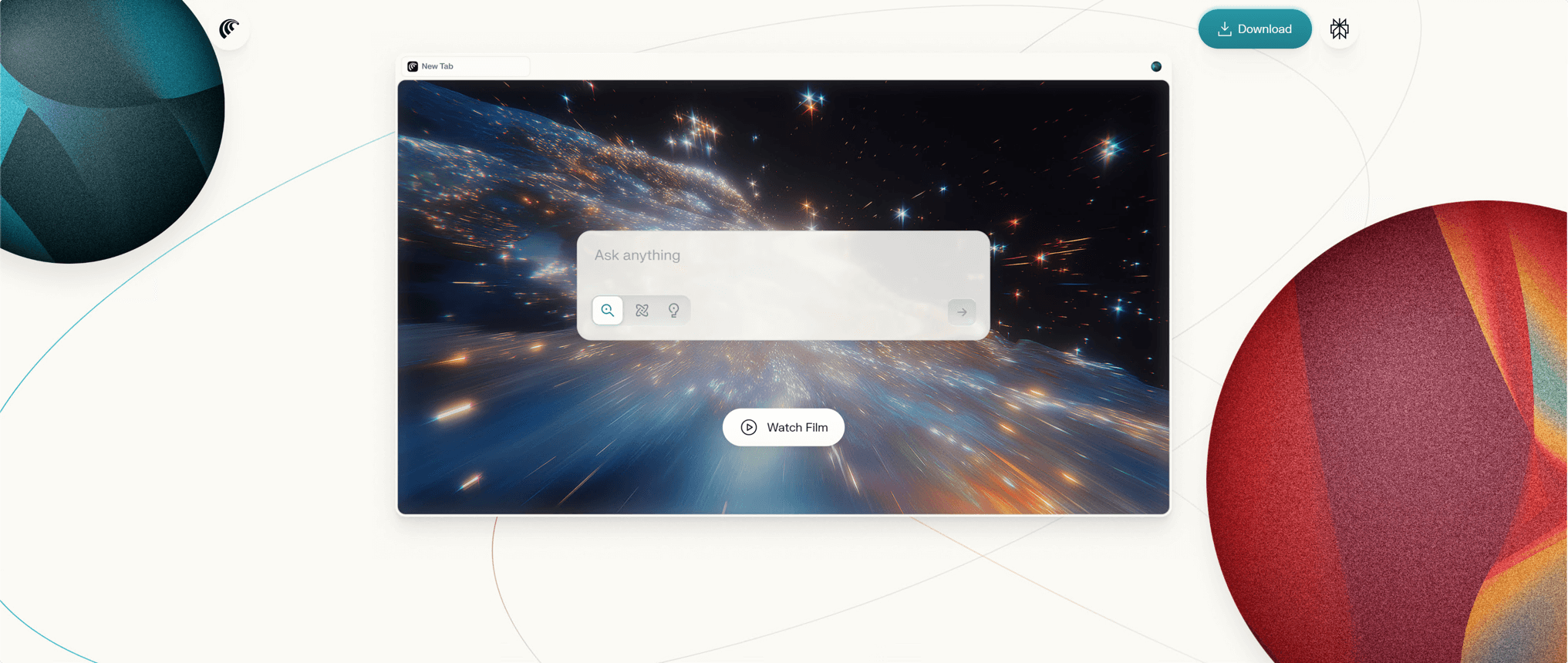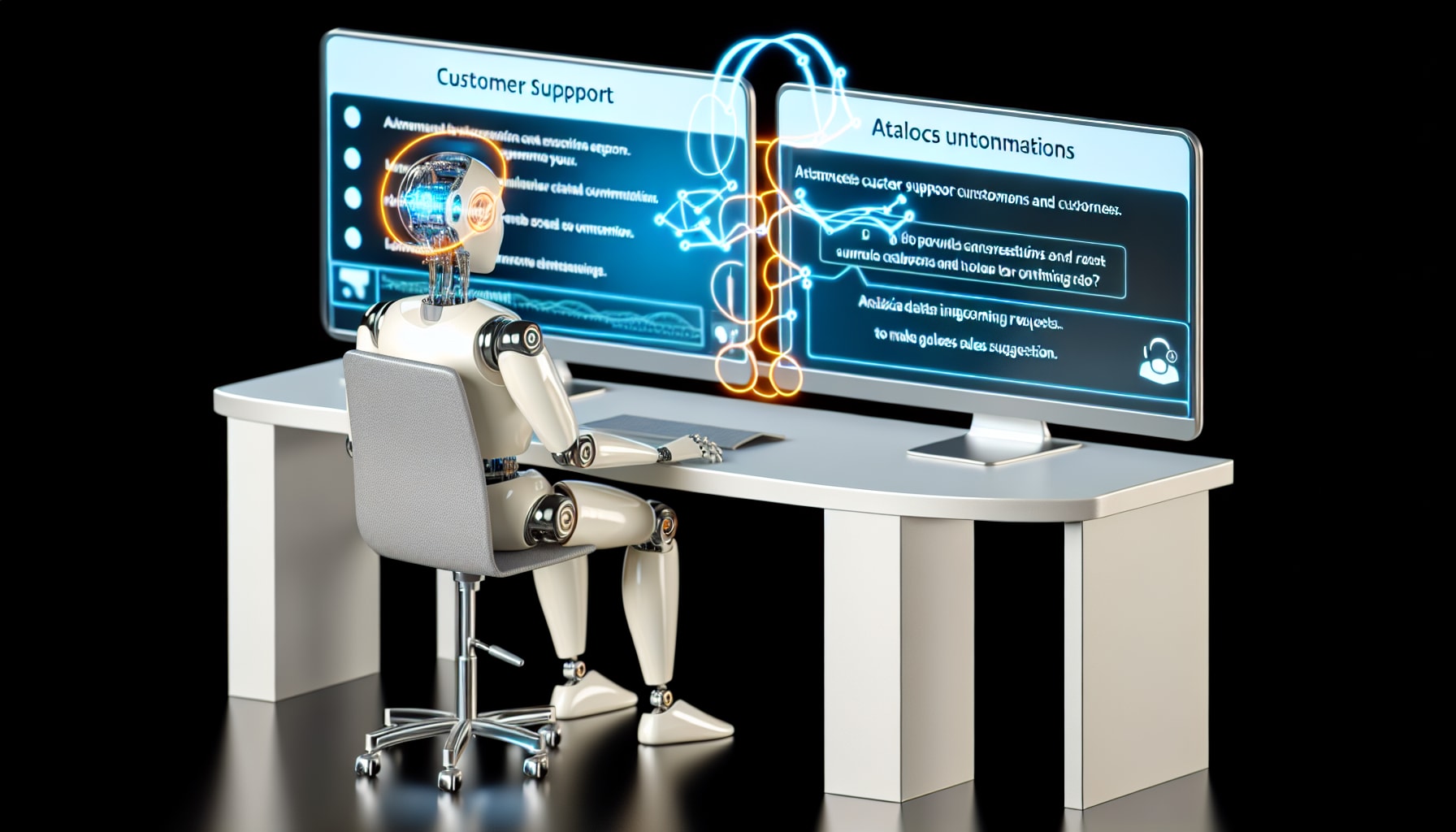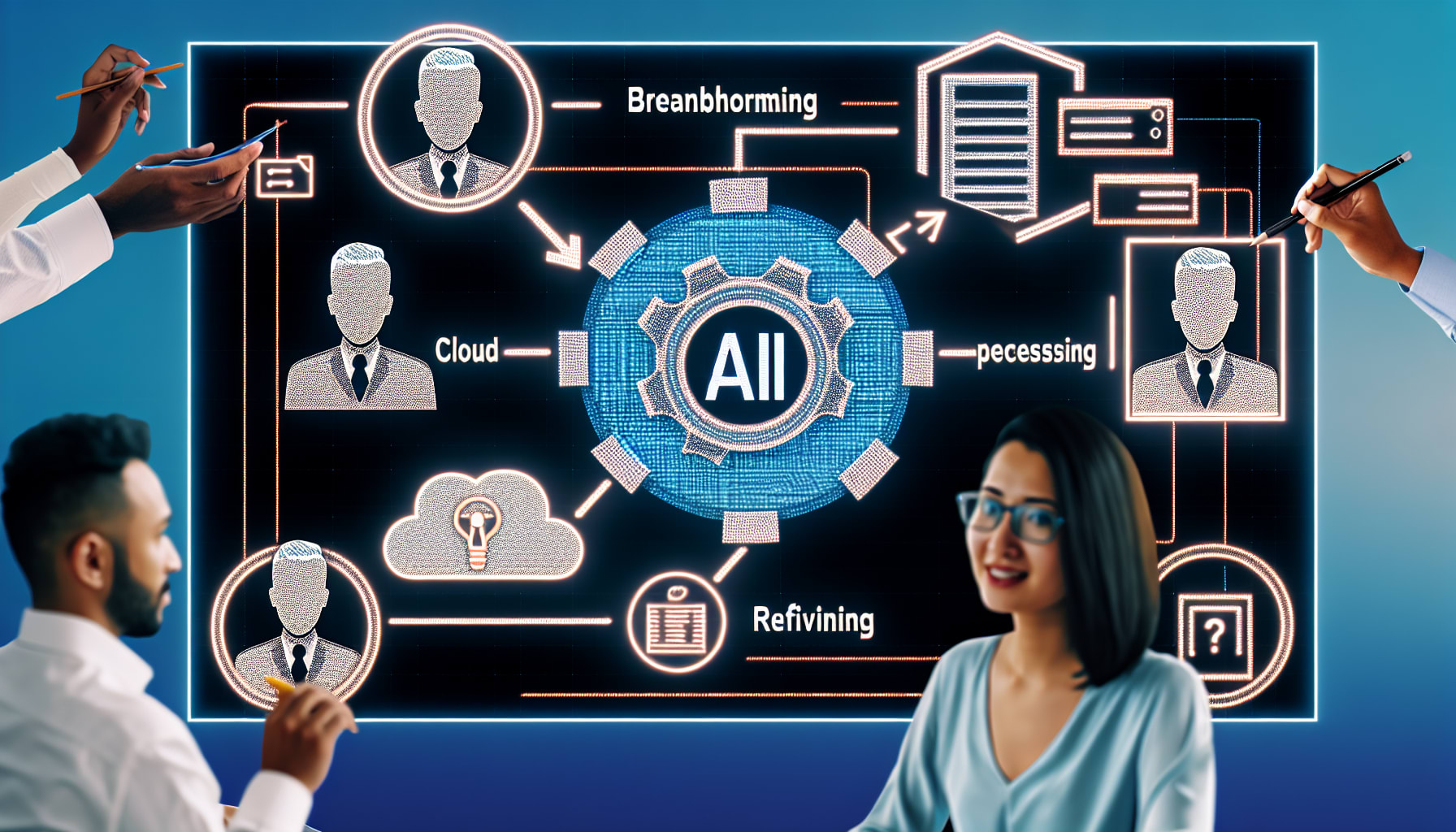Video is everywhere now. Every brand wants a reel. Every newsletter needs motion. Every blog post begs to be “repurposed” into a video. But if you’re a solo creator, freelancer, or just someone trying to get consistent content out, video still feels like a mountain you never really want to climb. The time, cost, and technical skills required have historically created a massive barrier.
This is where AI video tools promise to change the game. Platforms like Pika Labs, Pictory, and InVideo are designed to automate the heavy lifting, turning simple text prompts or existing content into polished videos in minutes. However, they aren’t interchangeable. Each tool solves a different part of the video creation problem. This article breaks down the core differences between them, analyzing their features, user experience, and pricing to help you decide which one is the right fit for the job you need to get done today.
Let’s dive into what makes each of these tools tick.
AI Video Tool Features and Positioning
When you look at Pika Labs, Pictory, and InVideo, it’s tempting to lump them into the same “AI video generator” category. But that would be a mistake. Each platform has a distinct philosophy and is optimized for a very different kind of creator and task. Understanding their core focus is the first step in choosing the right one.
Pika Labs excels at creative short clips from prompts, Pictory automates video creation from text, and InVideo offers a structured, template-driven editor with AI assistance.
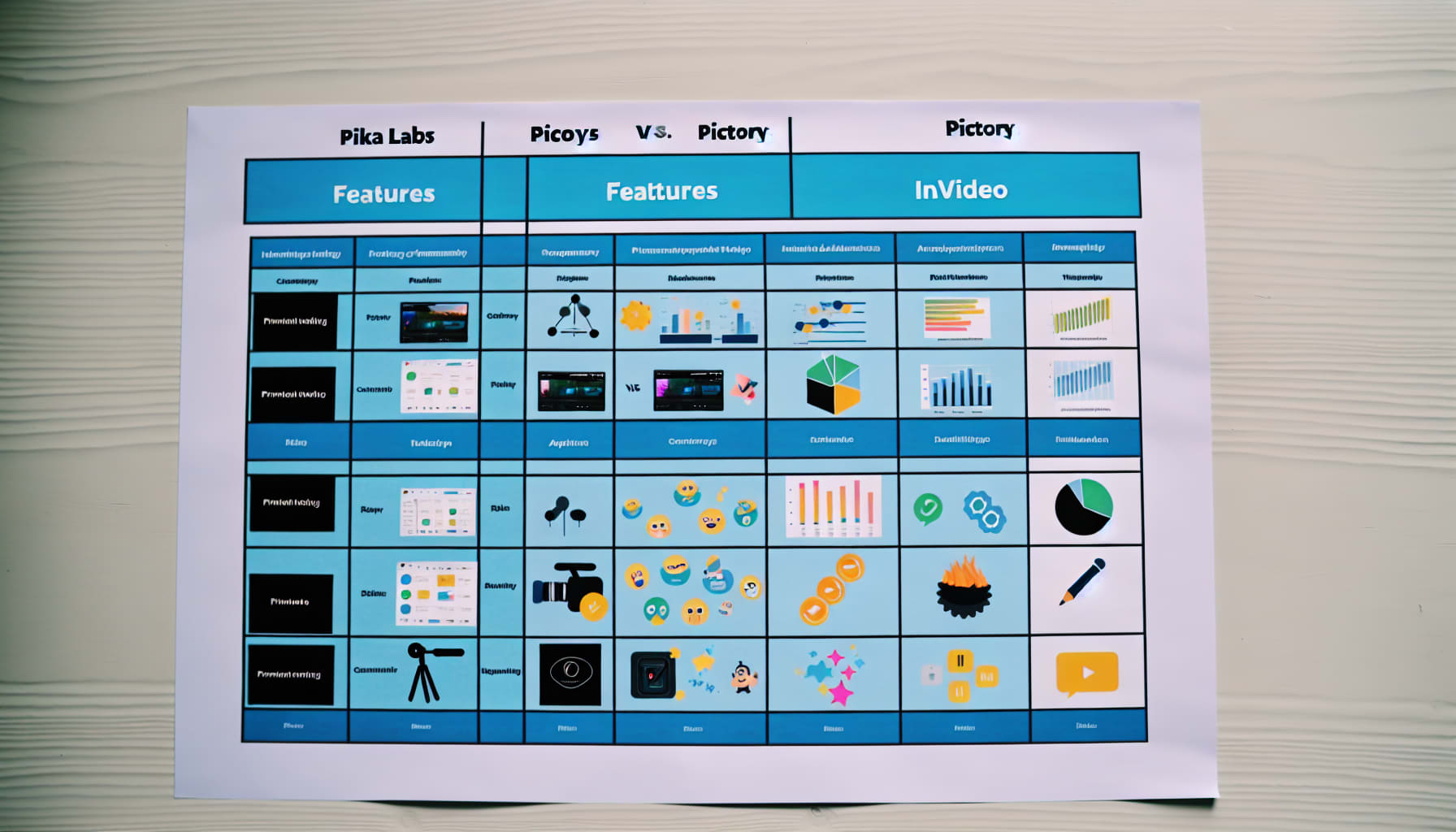
Pika Labs’ Advantage in Creative Short Videos
Pika Labs is a true generative AI tool. Its primary function is to create short, novel video clips from text or image prompts. Think of it less as a video editor and more as a creative partner for generating visuals that don’t exist. If you need a 5-second clip of a robot walking on Mars in the style of Van Gogh, Pika is your tool.
It’s built for speed and imagination, making it ideal for social media content, eye-catching B-roll for ads, or short animated sequences. As noted in a review by Fahim AI, Pika stands out with features like “blazing fast video generation” and character animation, allowing you to bring static characters to life. This focus on unique, prompt-driven visuals makes it a powerful asset for creators trying to stand out in a crowded feed, where the demand for short-form video content continues to grow.
Pictory’s Specialty in Automated Video Generation
Pictory solves a different problem: content repurposing at scale. Its core strength is turning long-form text, like a blog post or a script, into a video with minimal effort. You feed it text, and its AI automatically selects relevant stock footage, adds captions, and generates a voiceover. This makes it the perfect tool for when you’re burned out but still need to publish a video.
It’s less about artistic creation and more about efficient production. According to an analysis by Blogging Lift, Pictory gives users access to over 18 million stock assets from Getty and Storyblocks, ensuring a wide variety of visuals. This makes it incredibly valuable for bloggers, course creators, and marketers who want to implement a robust content repurposing strategy without spending hours in an editing timeline.
InVideo’s Strength in Branded Video Editing
InVideo bridges the gap between pure AI generation and traditional video editing. It’s best known for its massive library of over 5,000 templates, which provide a structured starting point for creating professional videos for marketing, presentations, or social media. While it has AI features, like suggesting scenes from a script (InVideo AI), its main value comes from providing a reliable, on-brand editing environment.
According to a deep dive by Zebracat, InVideo is split into two offerings: “InVideo AI lets users input a text prompt, and AI generates a video… InVideo Studio is for users who want full manual control over video creation using templates, stock media, and timeline editing.”
This dual approach makes it a flexible choice. You can lean on AI for a first draft and then use the more traditional editor to fine-tune every detail, ensuring your final product aligns perfectly with your brand guidelines. For businesses that prioritize brand consistency, InVideo offers a dependable and customizable workflow.
User Experience: Analyzing Ease of Use and Creative Workflow
A tool’s feature list is only half the story. How it feels to use it—the interface, the learning curve, and the degree of creative freedom—is just as critical. A powerful tool that is frustrating to operate is ultimately useless. Here, the differences between Pika, Pictory, and InVideo become even more apparent.
Pictory offers the simplest, most automated experience, Pika provides a direct prompt-to-video workflow, while InVideo balances AI suggestions with more traditional editing controls.

Interface and Learning Curve
Pictory is the undisputed winner for ease of use. Its interface is designed for absolute beginners. You follow a simple, linear process: paste text, let the AI build the storyboard, and make minor tweaks. As one review notes, “Even if you’ve never edited a video before, you can make your first one in 10–15 minutes.” There’s almost no learning curve.
Pika Labs is also very straightforward. The interface is centered around a prompt box, much like an image generator. Your main skill is learning to write effective prompts, not navigating complex menus. InVideo, particularly InVideo Studio, has the steepest learning curve. Its interface resembles a traditional video editor with a timeline, layers, and multiple toolbars. While its templates simplify the process, achieving a fully custom look requires more time and familiarity with video editing concepts. The user experience (UX) design of each tool clearly reflects its target audience.
AI-Assisted Editing Freedom
This is where the tools diverge most sharply. Pictory offers the least editing freedom by design. Its goal is automation, so manual control is limited. You can swap out stock clips or change text styles, but you can’t fine-tune timings or add complex effects.
Pika gives you creative freedom at the prompt level. You control the output by refining your text descriptions, but you have limited post-generation editing tools within the platform itself. InVideo offers the most control. It’s a true editor that uses AI as an assistant rather than a replacement.
As one comparison on Blogging Lift bluntly puts it: “This is where InVideo wins. You can trim clips, add effects, adjust layers, use transitions, and even voice clone — all in a timeline editor. Pictory skips all this. It’s made for fast output, not for manual editing.”
This makes InVideo the best choice for creators who want the final say on every frame, a key consideration as generative AI workflows evolve.
Video Production Speed and Efficiency
All three tools are fast, but they optimize for different kinds of speed. Pika is quickest for generating a single, unique visual clip. You can have an animated asset in under a minute.
Pictory is the fastest for producing a complete, long-form video from existing text. Turning a 2,000-word blog post into a 5-minute video can take less than 15 minutes, a task that would take hours manually. InVideo’s speed depends on your goal. Using a template with minimal changes is very fast. However, creating a highly customized video will naturally take longer than using Pictory’s automated process.
Pricing Strategy and User Value Assessment
Features and usability mean little if a tool doesn’t fit your budget. The pricing models for Pika Labs, Pictory, and InVideo reflect their different target markets, from individual creators testing the waters to businesses needing to produce content at scale.
Pika Labs offers a generous free trial and scalable credit-based plans, Pictory is priced for high-volume content repurposing, and InVideo provides affordable entry points with its more traditional editor and pricier AI plans.
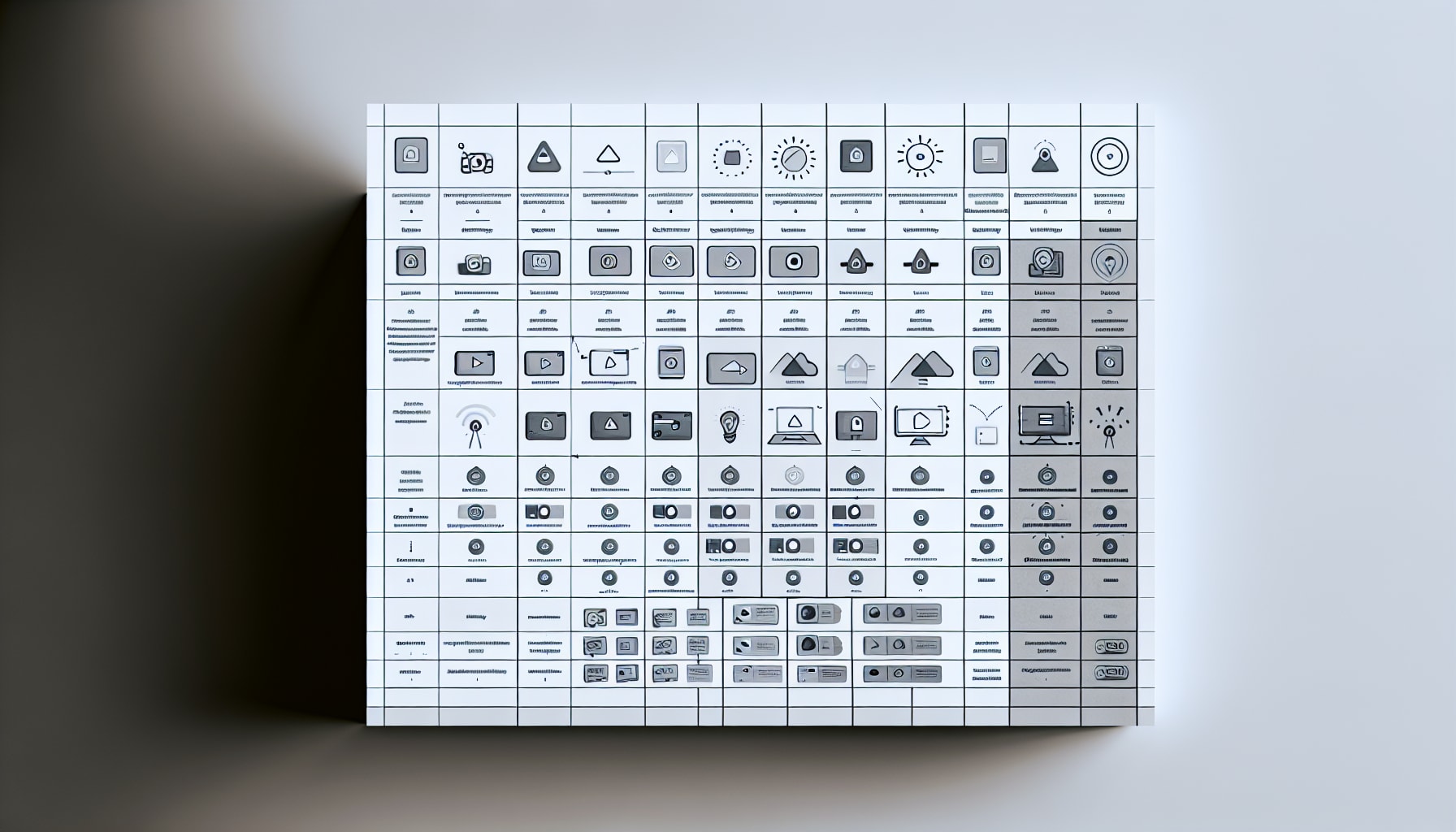
Breakdown of Subscription Plans
Pika Labs operates on a credit-based system. Its paid plans, such as the Standard plan at around $10/month and the Pro plan around $35/month, offer a set number of credits for video generations. This model is great for users with variable needs.
Pictory’s pricing, ranging from about $19 to $99 per month, is tied to the number of videos and their length. Higher-tier plans offer significantly more video minutes, making it cost-effective for users who consistently repurpose content.
InVideo offers a wide range of plans. Its template-based Studio editor is more affordable, with plans starting around $15/month. The more advanced InVideo AI, which includes features like voice cloning, is priced higher, starting around $28/month. These different SaaS pricing models cater to different levels of commitment and feature requirements.
Free Trials and Barriers to Entry
All three platforms offer a way to get started for free, which is crucial for testing before you commit. Pika Labs provides a generous free trial with a starting balance of credits to experiment with its full capabilities. Pictory offers a free trial that allows you to create a few watermarked videos, giving you a clear sense of its workflow and output quality. InVideo has a permanent free plan that includes watermarked exports and limited access to its premium templates and stock media. This allows you to explore its editor extensively before upgrading.
Cost-Effectiveness and Target User Groups
The best value depends entirely on your use case.
- Pika Labs is most cost-effective for social media managers, artists, and advertisers who need a steady stream of unique, short visual assets but not necessarily full-length videos.
- Pictory provides the best return on investment for content marketers, bloggers, and educators whose primary goal is to turn existing text into video efficiently. The ability to produce dozens of videos per month from written content offers a massive time-saving value.
- InVideo is ideal for small businesses, marketing agencies, and YouTubers who need a versatile tool for creating polished, on-brand videos. Its affordable entry-level plans and extensive template library deliver a high return on investment for video marketing efforts that require a professional touch.
Practical Advice for Choosing the Right AI Video Tool
We’ve covered features, user experience, and price. Now, let’s put it all together. The decision shouldn’t be about finding the single “best” tool, but rather identifying the one that is least frustrating for the specific task you need to accomplish right now.
The best choice depends entirely on your primary goal: quick creative sparks (Pika), automated content repurposing (Pictory), or branded, template-driven production (InVideo).

Selecting a Tool Based on Creative Needs
Your primary creative need should be your guide. I don’t use any of these tools for everything. I use them for what they’re best at:
- Use Pika Labs for wild visual prompts and creative short clips when you need a visual that doesn’t exist in any stock library.
- Use Pictory when you’re burned out but still need to get a video version of your blog post published.
- Use InVideo when you want something on-brand, reliable, and built from a professional template.
This task-based approach is becoming essential for navigating the modern creator economy, where speed and relevance are key.
How to Avoid Common Pitfalls
It’s important to approach these tools with realistic expectations. AI is not magic, and you will encounter limitations. As one video marketing expert from AIToolsSME warns:
“If you’re just starting out to use AI video generators now, don’t expect everything to work flawlessly. Bring patience and time to your creative session, as the tools are usually still buggy or disobey your prompts.”
To avoid frustration, understand that with Pika, you’ll need to practice writing clear prompts. A good understanding of prompt engineering basics will dramatically improve your results. With Pictory, be prepared to swap out generic stock clips to make your video feel more unique. With InVideo, block out time to learn the editor if you want to move beyond the basic templates.
The Final Verdict: Balancing Features, Price, and Usability
There is no universal winner here. The choice is a trade-off between speed, control, and cost.
- Choose Pika Labs if your top priority is creative novelty and you work primarily with short-form social content.
- Choose Pictory if your top priority is efficiency and you need to convert text into video at scale.
- Choose InVideo if your top priority is brand consistency and you want a balance of AI assistance and manual editing control.
The magic isn’t picking the “best” tool. It’s picking the least frustrating one for the job you’re trying to get done today.
Conclusion
The rise of AI video generators like Pika Labs, Pictory, and InVideo marks a significant shift in content creation. They have successfully lowered the barrier to entry, making it possible for anyone to produce video content without a film crew or years of editing experience. However, as we’ve seen, they are not one-size-fits-all solutions.
Your choice should be a direct reflection of your primary need. Pika Labs is your creative spark plug, Pictory is your automation engine, and InVideo is your reliable production studio. By understanding their unique strengths and weaknesses, you can move beyond the hype and select a tool that genuinely enhances your workflow. The best way forward is to identify your biggest video creation pain point and start a free trial with the tool designed to solve it.