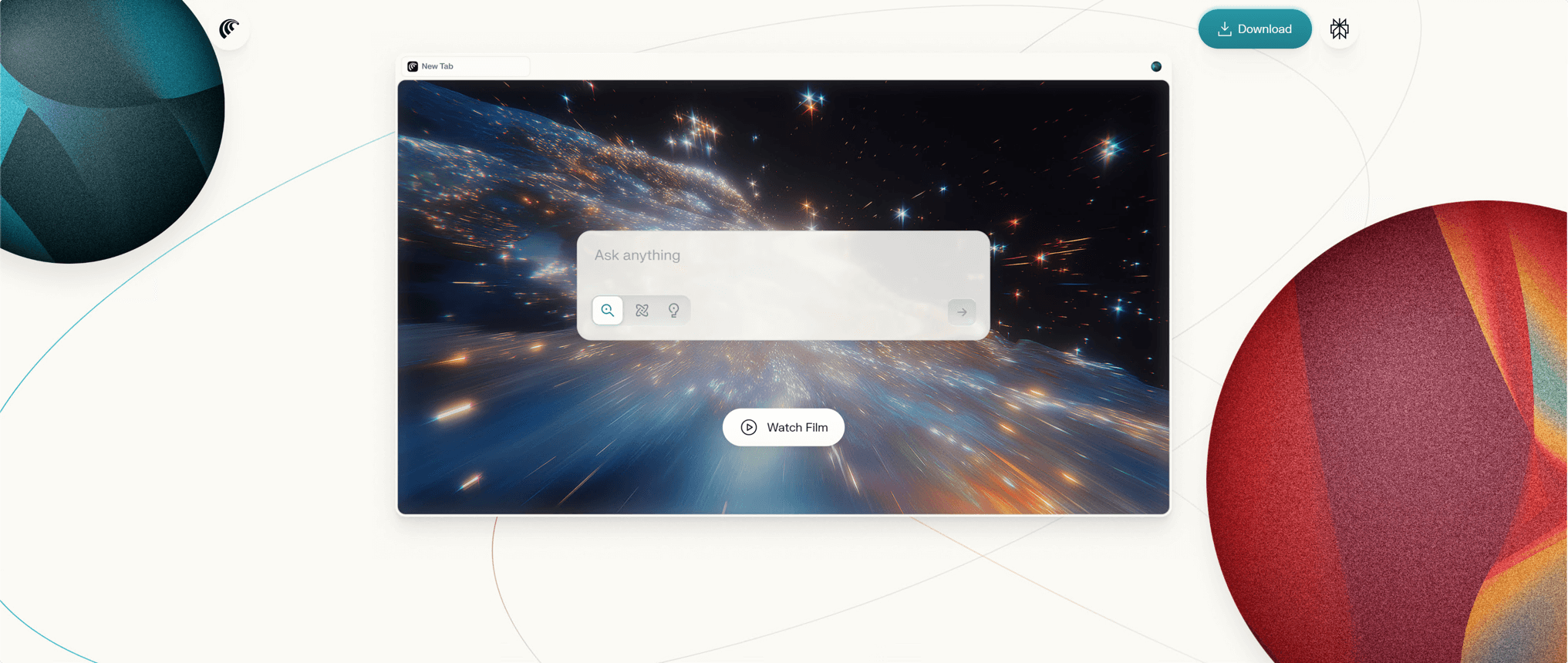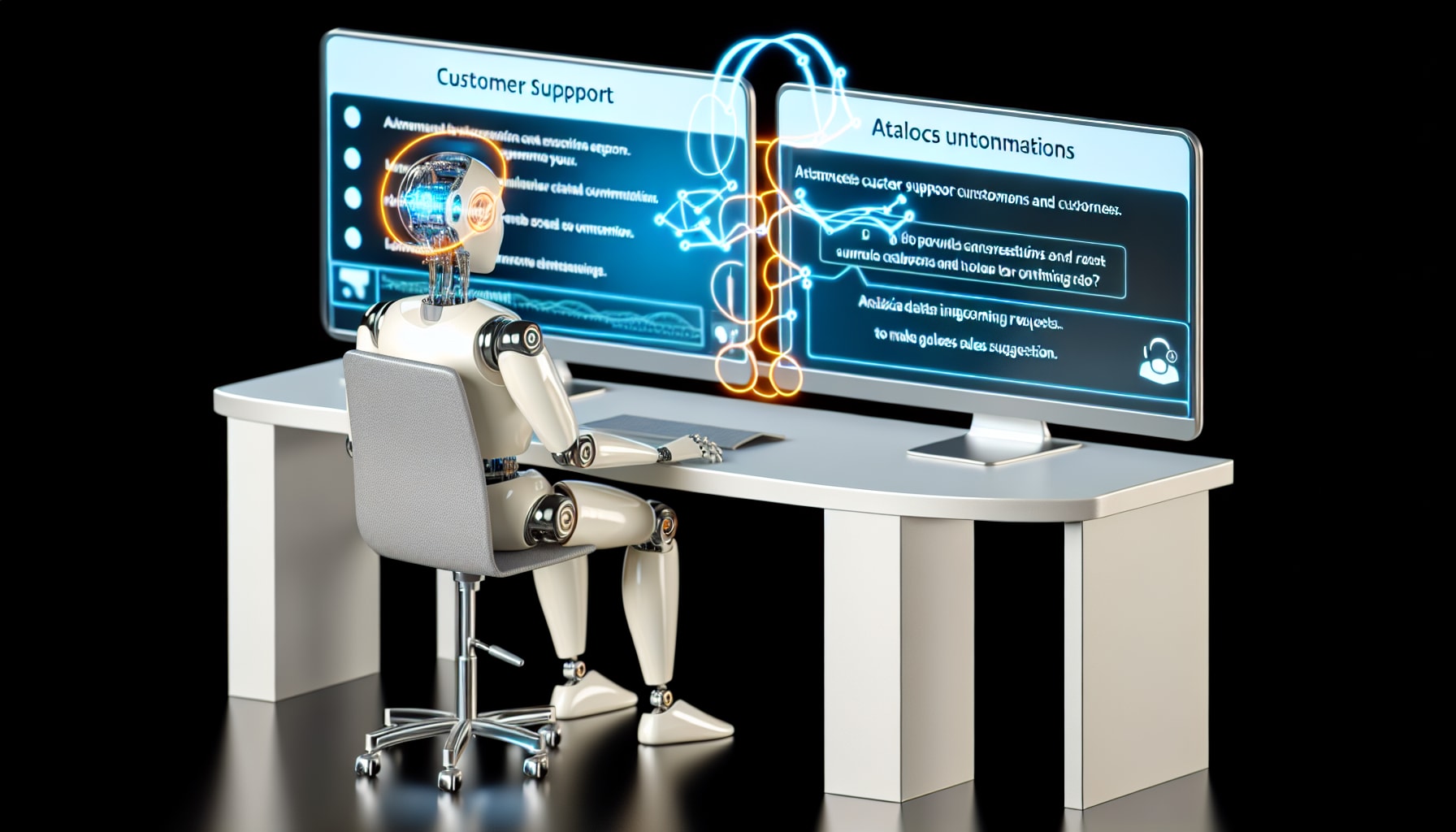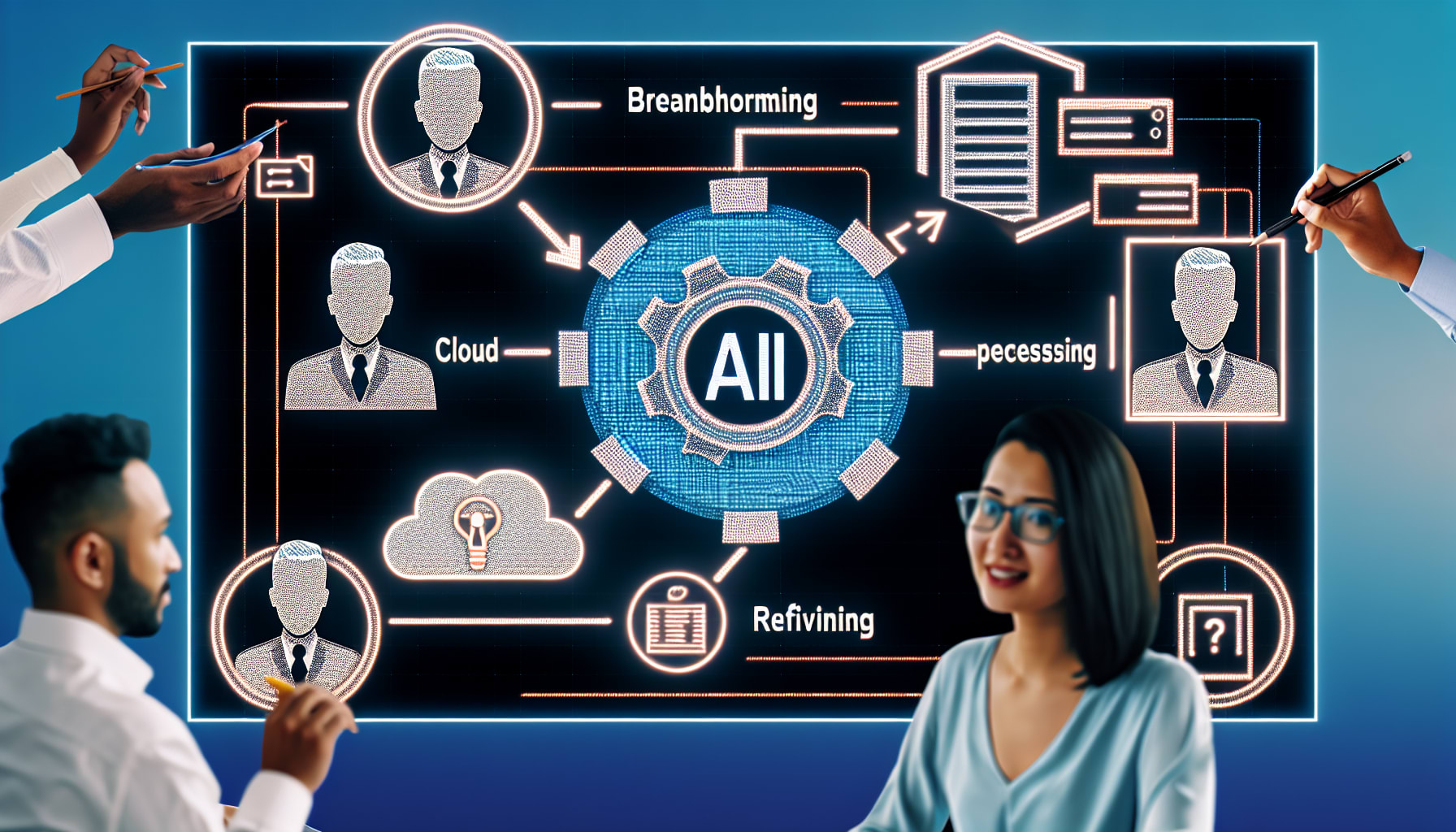We’ve all been there. You have an idea for a blog post. You jot it down in a notes app, create a task for it in a project manager, do your research in a dozen browser tabs, write the draft in a collaborative document, and then copy-paste it into your CMS. The promise of digital tools is to make work easier, but this constant juggling often leaves us feeling more exhausted than productive. The problem isn’t a lack of powerful tools; it’s the overwhelming abundance of them. This phenomenon, known as tool fatigue, creates friction, scatters focus, and quietly drains our most valuable resource: attention.
This article will explore why relying on too many applications is a hidden productivity killer. We’ll provide a straightforward framework for auditing your digital toolbox, choosing the right tools with intention, and simplifying your workflow—potentially down to just two core applications—to help you get more meaningful work done.
Why using too many tools actually lowers productivity?
The belief that more tools lead to greater capability is a trap. In reality, each new app added to a workflow introduces a potential point of failure, a new place for information to get lost, and another demand on our limited cognitive resources. The pursuit of the “perfect” toolset often results in a complicated, inefficient system.
Juggling multiple tools for a single workflow creates cognitive friction, scatters information, and ultimately slows you down.

The signs of tool overload
Tool overload isn’t just a feeling; it has tangible symptoms. You might find yourself constantly searching for a specific file or comment across Slack, email, and Google Docs. Your day is filled with notifications from half a dozen apps, each pulling you in a different direction. You feel busy switching between platforms but have little to show for it at the end of the day. This is a common experience, as one team member aptly put it in an Atlassian Community forum:
“Oh gosh, it would take me less time to finish this task than log it into all these apps.”
This sentiment captures the essence of the problem. When the administrative overhead of using your tools outweighs the time spent on the actual task, your system is broken.
The impact of context switching
Every time you switch between applications, you pay a mental tax. This is known as context switching, and it severely hampers deep work. Research from Harvard Business Review highlights that the modern worker toggles between different apps and websites hundreds of times a day. Each toggle, however brief, forces your brain to disengage from one task and re-engage with another, consuming valuable mental energy.
A recent analysis mentioned by tech writer Casey Newton found that “the average time spent on a single task was 75 seconds.” When our work is fragmented across numerous platforms, we are perpetually stuck in a state of shallow focus, unable to achieve the flow required for high-quality creative output.
The paradox of tool quantity vs. efficiency
More tools often lead to more information silos. A content idea might live in Trello, the draft in a Word document, feedback in email threads, and the final version on a shared drive. This fragmentation makes it nearly impossible to see the full picture of a project. Instead of a streamlined process, you have a clunky assembly line where information must be manually moved from one station to the next.
This paradox is why many organizations find that an excess of collaboration tools can weigh a team down, impeding their ability to work efficiently. The goal isn’t to have a tool for every micro-task but to have a cohesive system that supports the entire workflow.
How to choose and limit tools to improve focus?
Escaping tool overload requires a shift from reactive adoption to intentional selection. The solution isn’t to find one mythical “all-in-one” app, but to build a lean, purposeful system that serves your specific needs without creating unnecessary complexity.
A deliberate audit of your tools, followed by establishing a single source of truth, is the most effective way to reclaim your focus.

Auditing and filtering your tool needs
Start by taking inventory. As digital operations consultant T.S. Creativ suggests, “make a list of all the tools you use in a day, week, or month.” Group them by function: project management, note-taking, communication, etc. Look for redundancies. Are you using three different apps for task management? Do you have notes scattered across your desktop, a cloud service, and a physical notebook?
For each tool, ask a simple question: “Does this tool solve a critical problem for me, or is it just a habit?” Be honest about which applications provide true value and which ones are just digital clutter. This audit will reveal the low-hanging fruit—the redundant or low-value tools you can eliminate immediately.
Establishing a Single Source of Truth (SST)
A Single Source of Truth isn’t one tool that does everything. Instead, it’s a central hub that organizes your work and links out to other essential, specialized tools. For a content creator, this might be a project management app like Notion or Asana. The project board in your SST would contain the core plan, but it might link to a Google Doc for the draft or a Figma file for the graphics.
The purpose of an SST is to eliminate the question, “Where do I start?” It provides a clear entry point for every project, reducing the mental load of remembering where different pieces of information are stored. This approach gives you the benefits of specialized tools without the chaos of a fragmented system.
Intentional, purpose-driven tool usage
The most powerful filter against tool overload is a change in mindset. Instead of being driven by a tool’s features, let your work be driven by your intentions. As one commenter on a Hacker News thread about tool fatigue wisely noted:
“If you want to have a long and successful career, you will need to focus your attention on the problems you are trying to solve and not necessarily the tools. Just focusing on the actual business problems you are trying to solve will filter out a huge amount of copy-cat tools that are novel but aren’t necessarily adding value.”
When you start with the problem—”I need to outline this article”—you can then select the simplest tool for that job, rather than getting lost in the features of a complex platform.
How can two tools satisfy the core needs of content creation?
For many professionals, especially those focused on content creation, the vast majority of their workflow can be managed with just two well-chosen applications. This minimalist approach strips away distractions and forces a focus on what truly matters: thinking and doing.
A dedicated task manager and a robust note-taking app can cover 80% of the content creation workflow, from idea to execution.

The role of a task management tool
A task manager is your tool for action. Its job is to translate your big-picture goals into small, concrete, and manageable steps. For a blog post, this could include tasks like “Research competitors,” “Create outline,” “Write 500-word draft,” and “Find three relevant images.”
A simple, lightweight tool like Microsoft To-Do or a focused project in Asana is often sufficient. The key is to have one designated place for all your action items. This prevents tasks from getting lost in emails or notebooks and provides a clear, satisfying sense of progress as you check items off your list.
The advantage of a note and content storage tool
A note-taking app is your tool for thinking. It’s your digital brain—a flexible space to capture ideas, store research, outline arguments, and write drafts. An effective note-taking tool like OneNote, Evernote, or Notion serves as your personal knowledge base. According to the Time Management Ninja, having a single, defined notebook is essential.
In a Medium article advocating for this two-tool system, the author describes how this simplification brought immense clarity:
“Together, these two tools gave me clarity. Tasks lived in one place. Notes in another. No duplication. No distractions. I stopped wasting time setting up systems and started spending more time doing real work.”
Reducing duplication and distraction
This two-tool system naturally eliminates redundancy. Your ideas and drafts live in your note-taking app. The steps to bring them to life live in your task manager. There’s no need to copy-paste a to-do list from a document into a separate app. Creating content isn’t hard when the friction between thinking and doing is removed. This simplicity frees up mental bandwidth, allowing you to focus on the quality of your work rather than the management of your workflow.
How to coordinate tool usage in a team to avoid chaos?
While an individual can easily adopt a minimalist approach, scaling it to a team introduces new challenges. Personal preferences, legacy systems, and a lack of clear communication can quickly lead to collective tool fatigue, where everyone uses a different app for the same purpose.
Team-level tool chaos can only be solved with clear agreements, centralized management, and a shared understanding of the workflow.

Unified collaboration tools and standards
To achieve consistency, teams must agree on a core set of tools and, more importantly, how to use them. As writer James Dellow points out, you can’t solve this problem alone. In his article for Reworked.co, he emphasizes the need for a team-level agreement:
“We can’t change how we work alone. We’re impacted by the habits of our colleagues and the expectations of our managers. And this explains why we keep adding tools and using them in such an uncoordinated and unproductive manner.”
Creating a simple “teamwork charter” can make a huge difference. This document should outline which tool is used for which purpose—for example, “Urgent communication happens in Slack, project tasks are managed in Jira, and long-form documents are collaborated on in Confluence.” This removes ambiguity and ensures everyone is on the same page.
Organizational tool management strategies
In larger organizations, tool management requires a balanced strategy. A completely rigid, top-down approach can stifle team autonomy, while a free-for-all leads to the chaos described earlier. A better approach is for leadership or IT to provide a curated, integrated suite of approved tools. Platforms like Scoro are built on this principle of consolidating project management, finances, and reporting into a single system.
Within this approved ecosystem, teams should have the flexibility to choose and configure the tools that best fit their specific workflow. This provides guardrails without being overly prescriptive, promoting both consistency and effectiveness.
Fostering cross-team communication and consistency
The final piece of the puzzle is ensuring smooth collaboration between teams. Even if Team A prefers Asana and Team B prefers Trello, they must agree on a common platform or process for joint projects. This might involve creating a shared Slack channel, a dedicated project board in a neutral tool, or simply agreeing to use email for all cross-functional communication on that specific initiative.
Without these explicit agreements, information gets lost in translation, leading to the very inefficiencies teams are trying to avoid. As one contributor on the Atlassian Community forum notes, when tools are not aligned, information becomes scattered and inaccessible to key team members.
Conclusion
The promise of productivity tools has been overshadowed by the reality of digital clutter. We’ve been led to believe that more features and more apps equate to better work, but the opposite is often true. The constant context switching, scattered information, and decision fatigue from managing a dozen tools for a single task are significant barriers to deep, meaningful work.
The path to greater productivity is not paved with more apps, but with more intention. By auditing your digital toolbox, establishing a single source of truth, and committing to a minimalist system—whether as an individual or as a team—you can reclaim your focus. Start small. Pick one recurring task this week and analyze the tools you use to complete it. Ask yourself: can this be done with fewer steps and fewer apps? You might be surprised at how much clarity and efficiency you gain by simply doing less.
Tools like this won’t fix everything, but they can make things easier.
Sometimes, getting unstuck is just about removing one small barrier.
If this sounds useful to you, Feel Free to Explore the Tool
Here →